





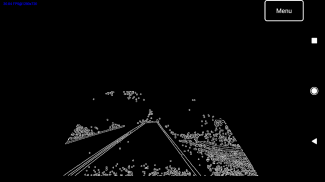




Lane Identification Pro

Beschreibung von Lane Identification Pro
Lane Identification Pro demonstrates how you can repurpose your old phone/tablet as a driving assist tool. Interested in self driving cars and autonomous driving systems? This app will give you a sneak peak on how lane identification on some of these autonomous driving systems work. The app runs best on the latest generation of phones and tablets but is designed to optimize performance on older hardware as well.
Lane Identification Pro is smart. It monitors the performance of its algorithms on your device and tweaks their settings as needed to give you the best results. The app will automatically calibrate the performance settings to match your device's capabilities and adjust the Region of Interest and Lane Departure Warning settings based on where lanes are being identified in the camera view. Note these are not one time calibrations. The auto calibration algorithms constantly run in the background to give you the best results at all times.
If you are still experiencing performance issues or want to play with some of the settings, please refer to the "Troubleshooting Tips" and "Help" sections in the app. You will be able to switch your view between the original image, filtered image for driving lane detection or the output of the canny edge detection algorithm used to identify lane lines. You can also enable/disable lane stabilization and configure the "region of interest" which represents the area of the screen we expect the driving lanes to be present in. The app can also detect when you are drifting out of your lane and alert you with a Lane Departure Warning (LDW).
Interested in more advanced settings? We give you full control of the parameters that go into the driving lane identification process.
* Enable/disable automatic detection of white level threshold used to tease out the lane lines or specify your custom value.
* Specify whether you want to apply Gaussian blur to the result (including the kernel size)
* Configure the low and high thresholds for Canny edge detection including the aperture size and whether to use a L1/L2 gradient.
* Configure the threshold for the probabilistic Hough Transform used to detect lane lines along with the min line length and max line gap
* Configure parameters for lane stabilization and ignoring bad detection.
* Configure parameters for Lane Departure Warnings (LDW).
More features coming soon!
Lane Identification Pro zeigt, wie Sie Ihr altes Handy / Tablet als Fahrunterstützungswerkzeug umfunktionieren kann. Sie interessieren sich für selbstfahrende Autos und autonomen Fahrsystemen? Diese App gibt Ihnen einen ersten Blick auf, wie Spur Identifikation auf einige dieser autonomen Fahrsystemen arbeiten. Die App läuft am besten auf der neueste Generation von Handys und Tablet-PC, sondern soll auch die Leistung auf ältere Hardware zu optimieren.
Lane Identification Pro ist smart. Er überwacht die Leistung seiner Algorithmen auf Ihrem Gerät und zwickt ihre Einstellungen, wie Sie die besten Ergebnisse zu geben brauchte. Die App wird die Performance-Einstellungen automatisch kalibrieren Geräte Fähigkeiten anzupassen und die Region of Interest und Spurverlassenswarnung Einstellungen anpassen, basierend auf dem Fahrstreifen in der Kameraansicht identifiziert werden. Beachten Sie diese nicht einmal Kalibrierungen. Die Autokalibrierungsalgorithmen ständig im Hintergrund laufen, um die besten Ergebnisse zu jeder Zeit zu geben.
Wenn Sie noch Performance-Probleme erleben oder wollen mit einigen der Einstellungen spielen, finden Sie in die „Tipps zur Fehlerbehebung“ und „Hilfe“ Abschnitte in der App. Sie können Ihre Ansicht zwischen dem Originalbild, gefilterte Bild wechseln zur Fahrspurerkennung Auto fahren oder den Ausgang des Canny-Erkennungsalgorithmus Kante verwendet, um Spurlinien zu identifizieren. Sie können auch / deaktivieren Spurstabilisierung ermöglichen und die „region of interest“ konfigurieren, die den Bereich des Bildschirms repräsentiert wir die Fahrspuren erwarten in anwesend zu sein. Die App auch erkennen können, wenn Sie aus Ihrer Spur driften und alarmieren Sie mit a Lane Departure Warning (LDW).
Sie interessieren sich für weitere Einstellungen? Wir geben Ihnen die volle Kontrolle über die Parameter, die in der Fahrspur Identifikationsprozess gehen.
* Automatische Erkennung von Weißpegelschwelle aktivieren / deaktivieren Sie die Fahrbahnlinien verwendet herauszukitzeln oder Ihren eigenen Wert an.
* Bestimmen Sie, ob Sie Gaußsche Unschärfe auf das Ergebnis (einschließlich der Kerngröße) anwenden möchten
Konfigurieren * Die niedrigen und hohen Schwellen für Canny-Algorithmus einschließlich der Öffnungsgröße und ob verwenden, um eine L1 / L2-Gradienten.
* Konfigurieren der Schwellenwert für die Wahrscheinlichkeits Hough verwendeten Transformationsfahrbahnlinien zusammen mit der Leitungslänge min und max Leitungslücke zu erfassen
* Konfigurieren Sie Parameter für Spurstabilisierung und ignorieren schlechte Erkennung.
* Parameter zum Konfigurieren von Lane Departure Warnungen (LDW).
Weitere Features folgen in Kürze!




























